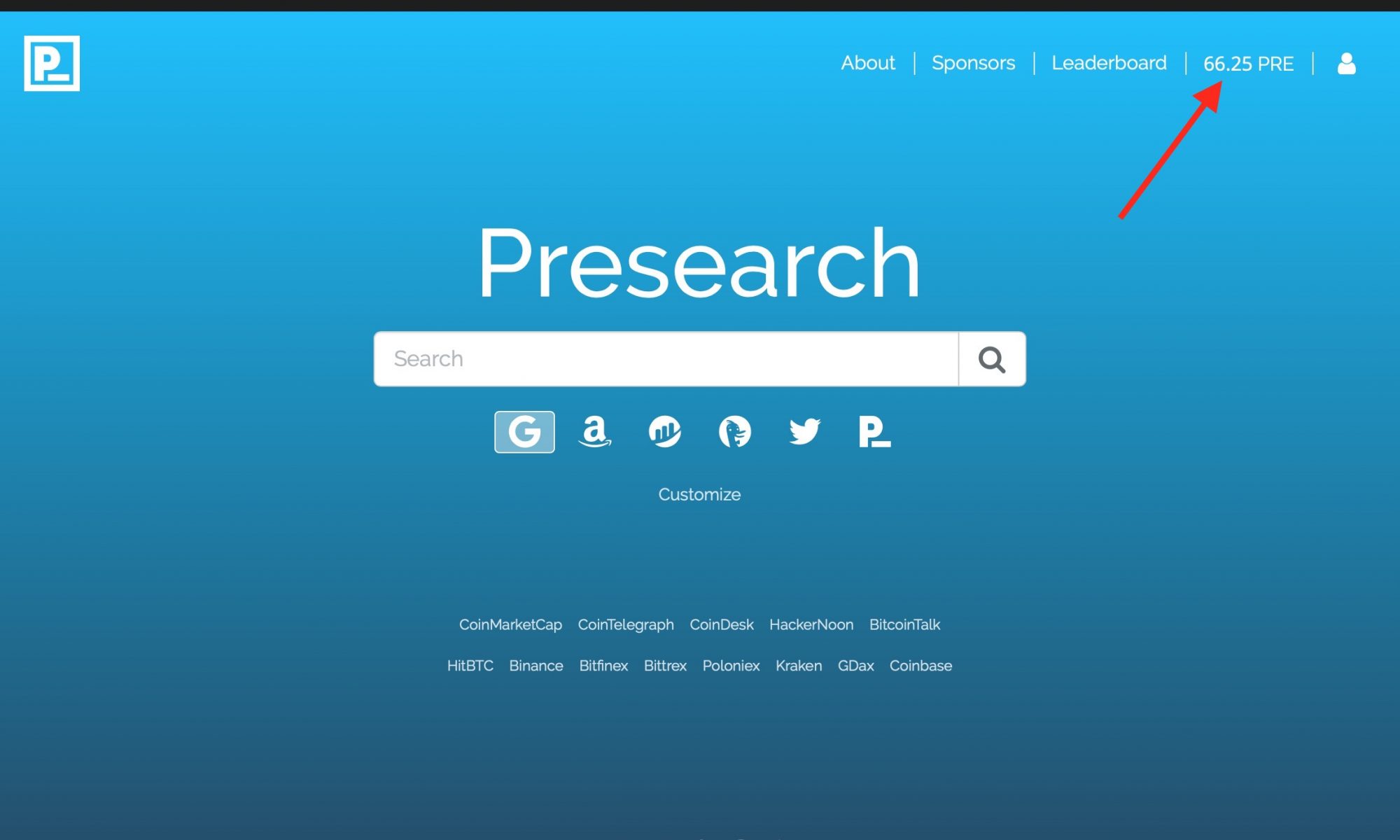In Chrome, just add (and make it Default):
https://www.presearch.org/search?term=%s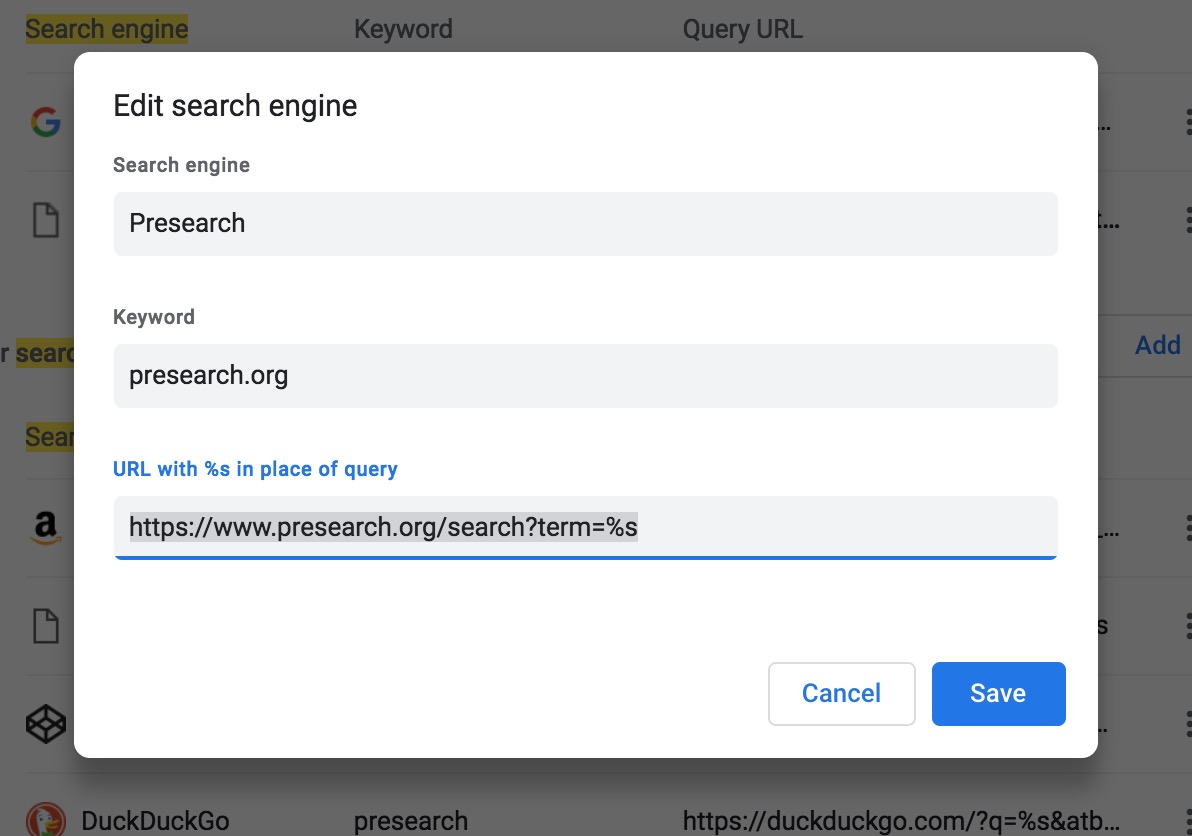
In Safari it is a little bit different. By default, Safari only has 4 search engine (you can see in the Preferences / Search tab) but you can not add a new one.
The solution is add an extension to do that: Omnikey (http://marioestrada.github.io/safari-omnikey/). Once you install it, you just add:
https://www.presearch.org/search?term={search}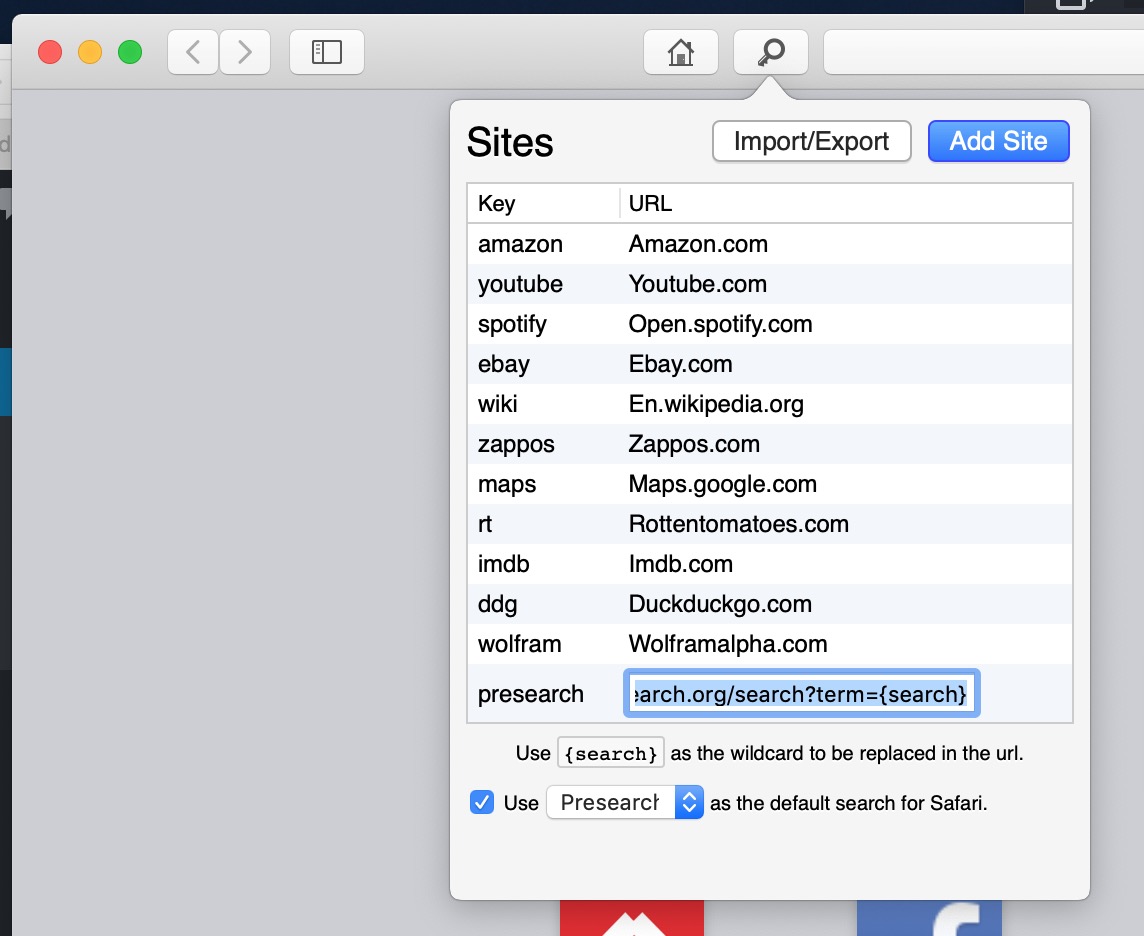
And just like that, your next search (a preSearch) add “PRE” to your virtual currency.