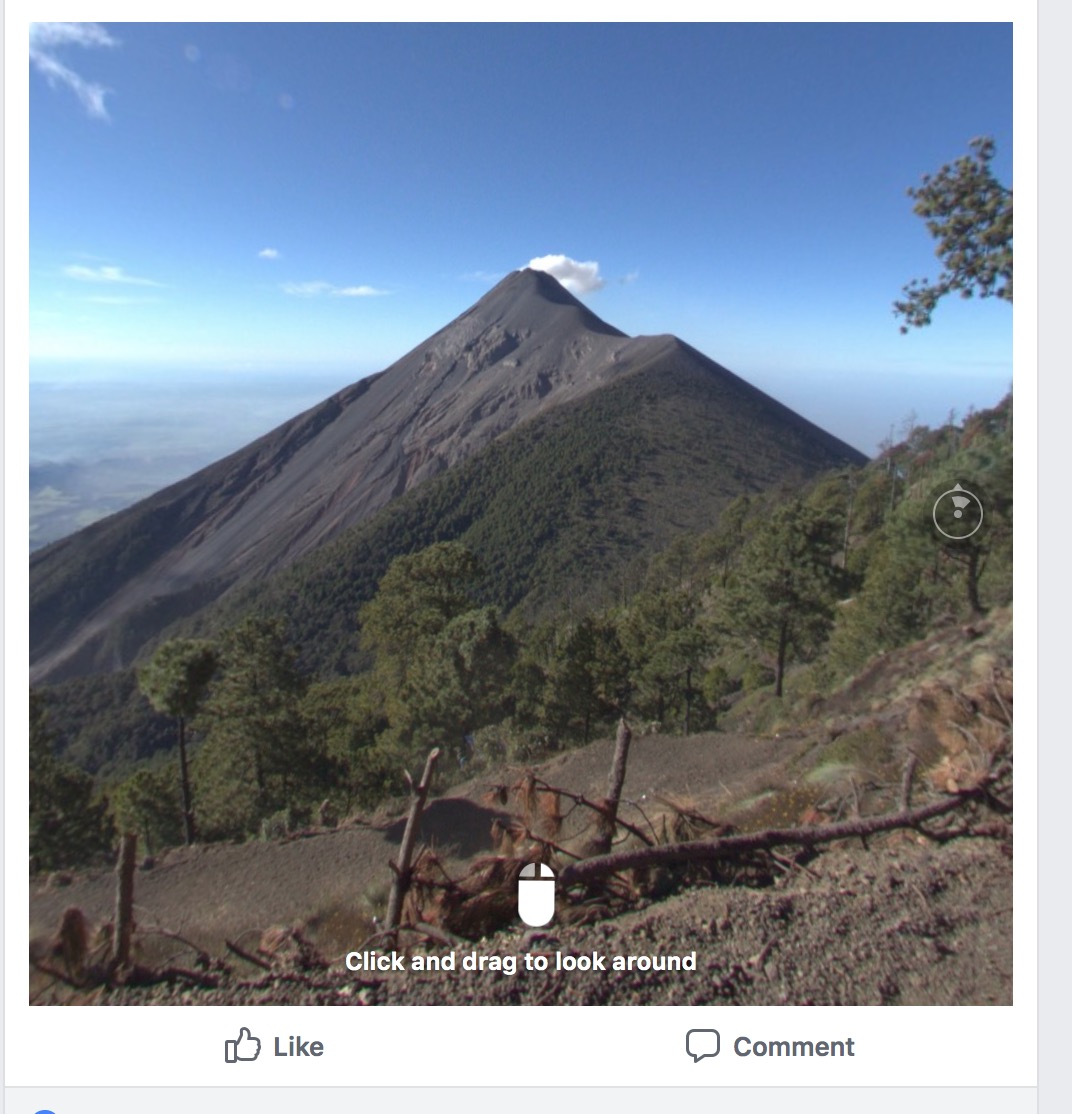By default, when you upload a picture to facebook it will upload as a normal one. But, how we can tell to Facebook that our picture is a panorama? Well, there is not an option to do that, so we need to make a trick. The trick is modify the EXIF of the resulting equirectangular image that we will upload. In my case I convert from TIFF to JPG to reduce the file size. Then, with the help of an application call “imageExifEditorFree” we can change the “camera” name and the “model”:
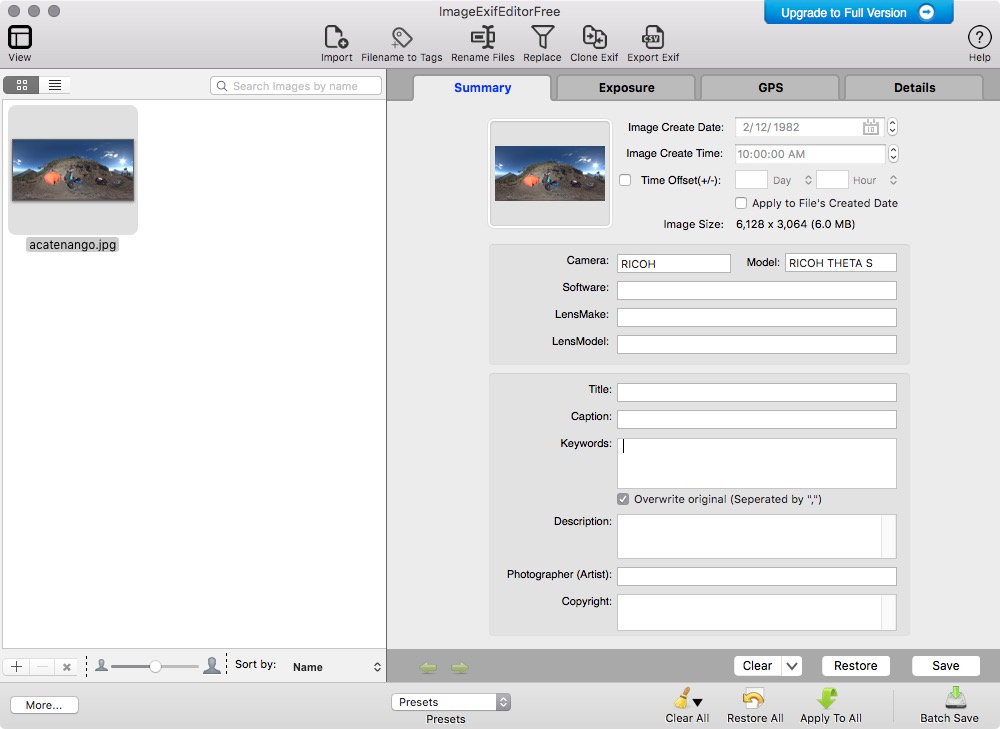
Set the camera name to “RICOH” and the model to “RICOH THETA S” and save.
Now, Facebook will recognize as a panorama image:
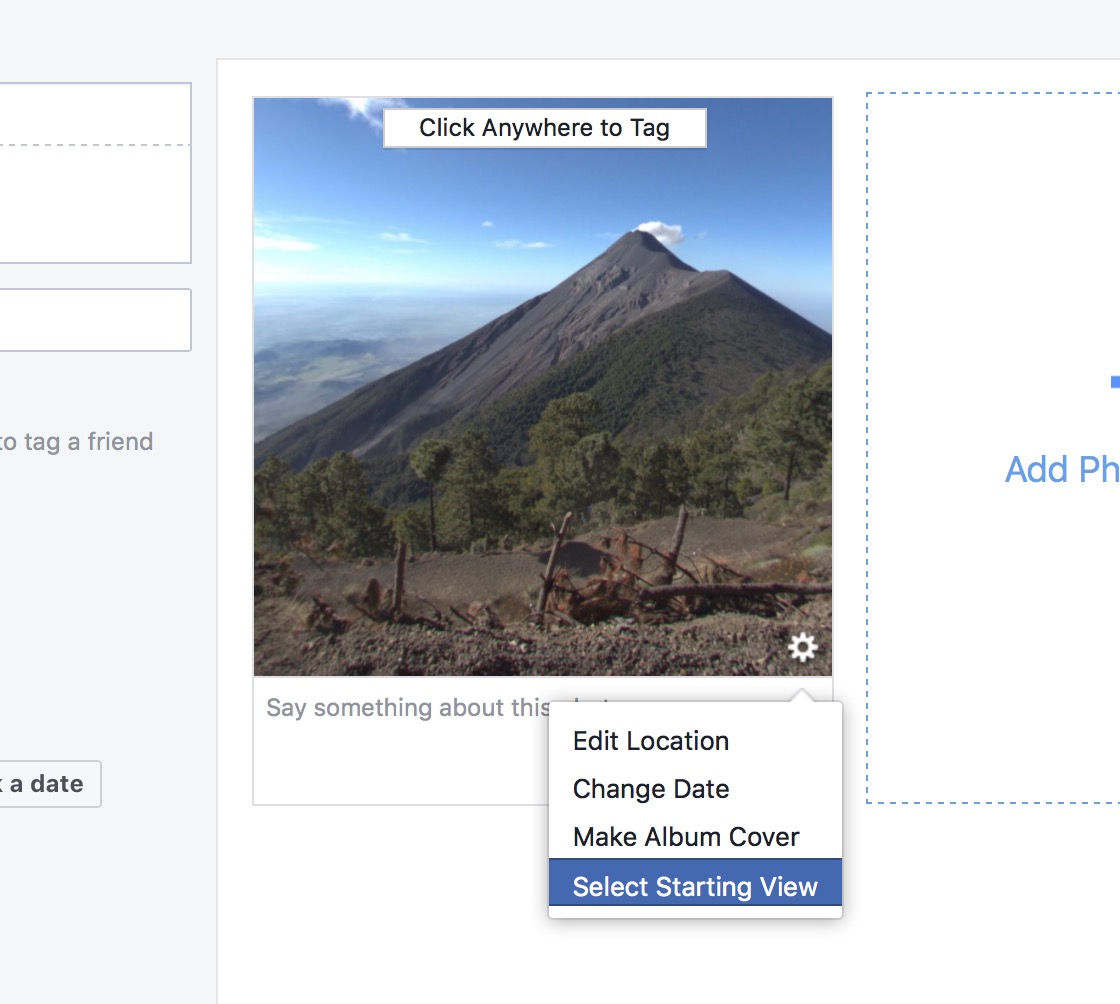
Finally, how your friend will see the image: