Processing a equirectangular (panoramic 360×360) photo has always a missing part: “the nadir part” (hole in the floor)
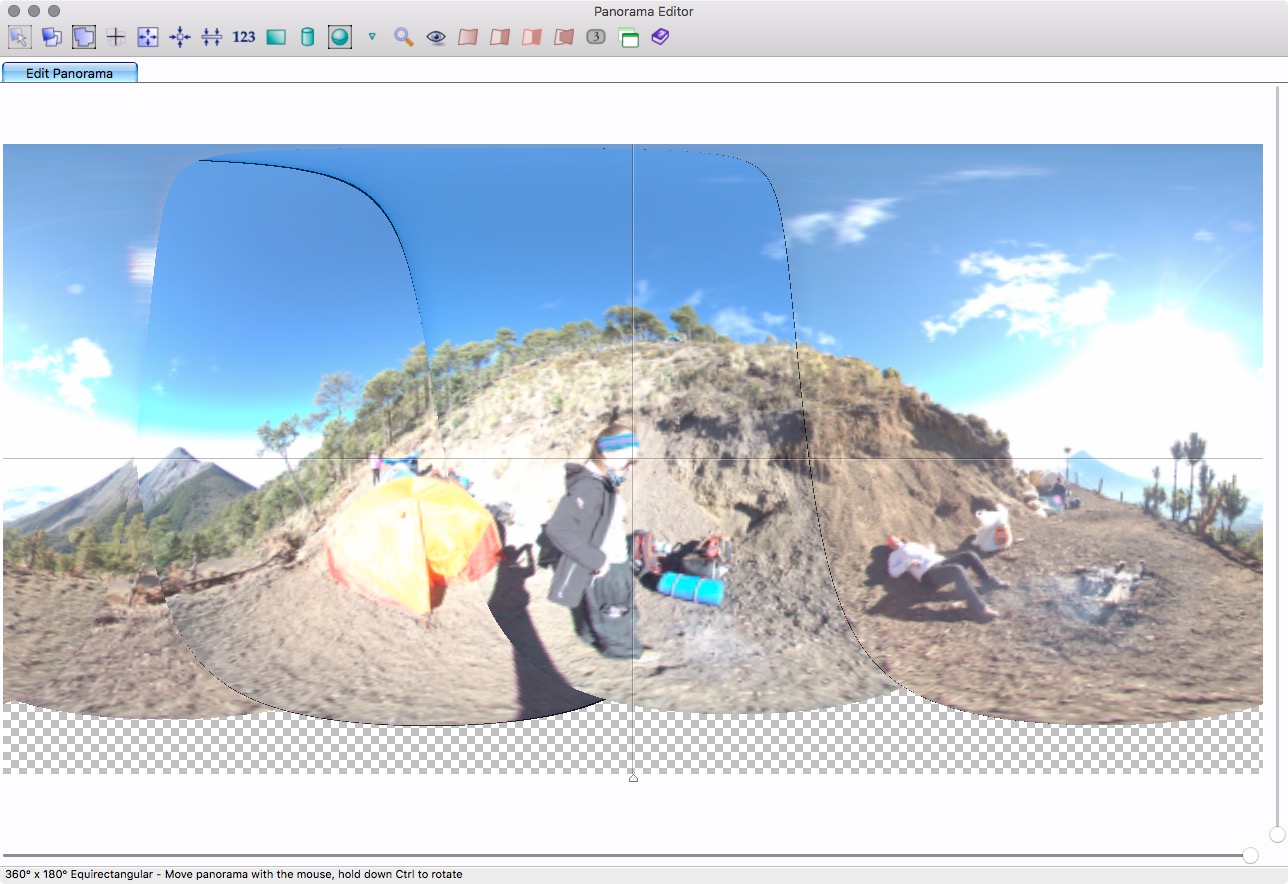
Edit this directly it’s impossible. So, to do that, we need to change the way we see (edit) the photo and re-patch. Luckily, there is a tool that it can help with that. Actually is a template and a workflow. You can download the templates from: http://www.erik-krause.de/ttt/extract_insert.zip
Then, extract the content’s package to /Users/{your-user}/Library/Application\ Support/PTGui/Templates/
Re-start PtGUI,
Drag your blended image (alone) to PTGUI
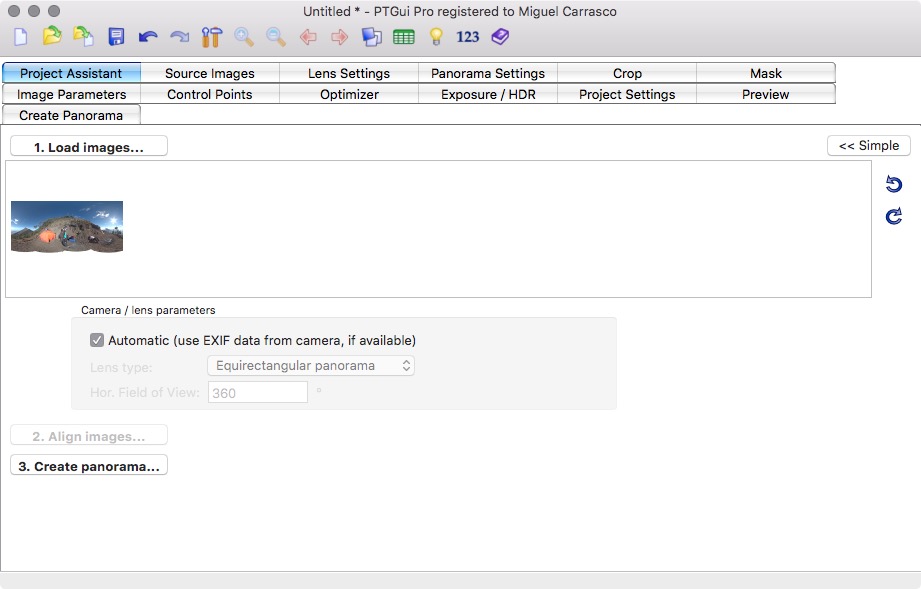
Select “extract_floor”:
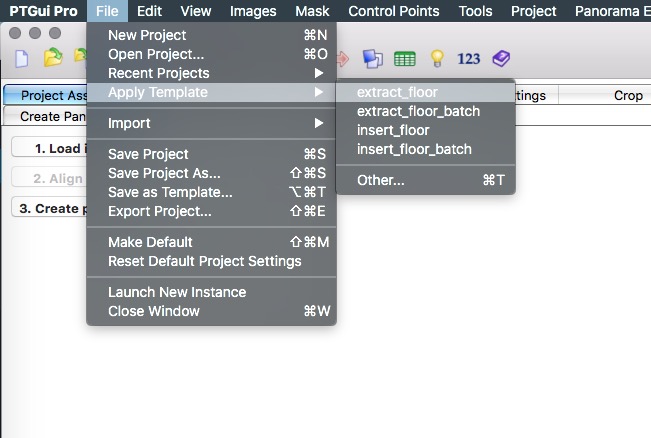
On the “Create Panorama” tag, select “set optimum size”, and press “Create Panorama”. This will create the floor image:
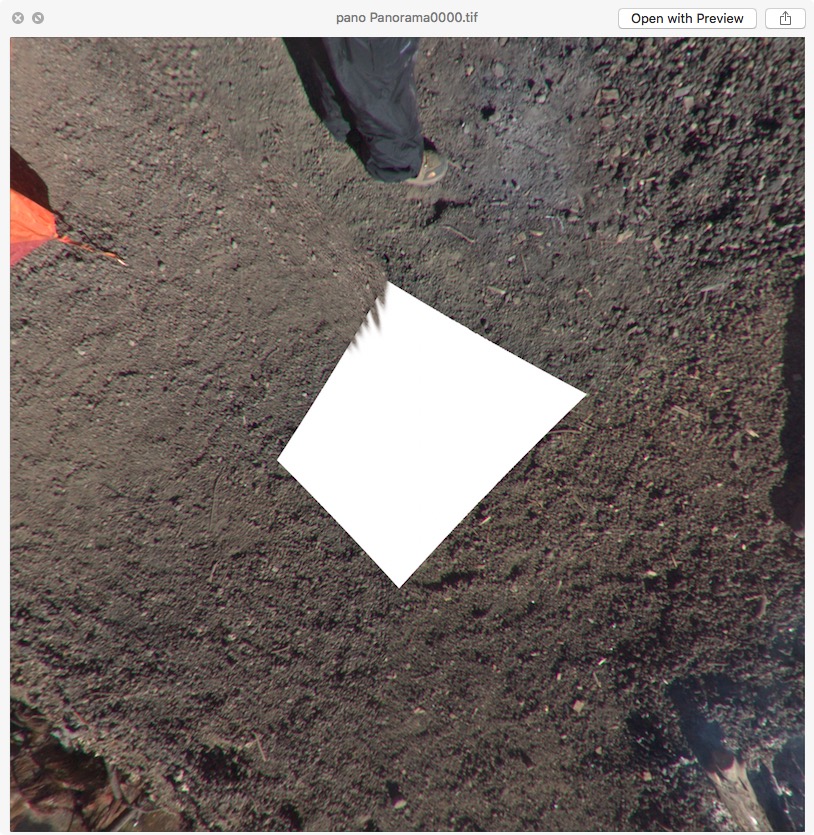
Retouch, and save:
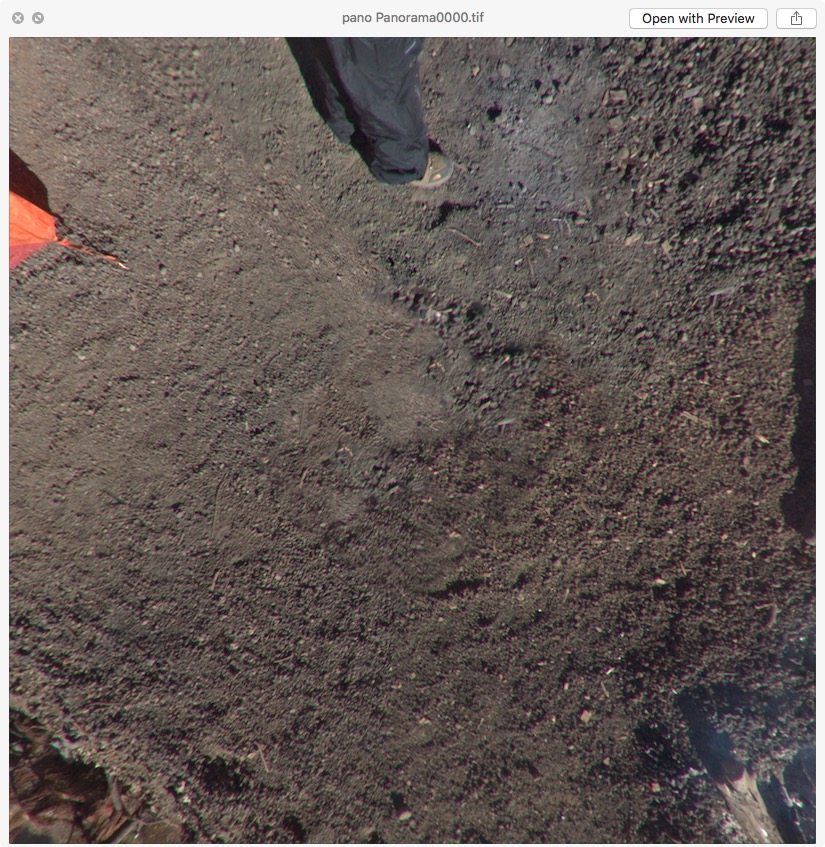
Drag to PtGUI:
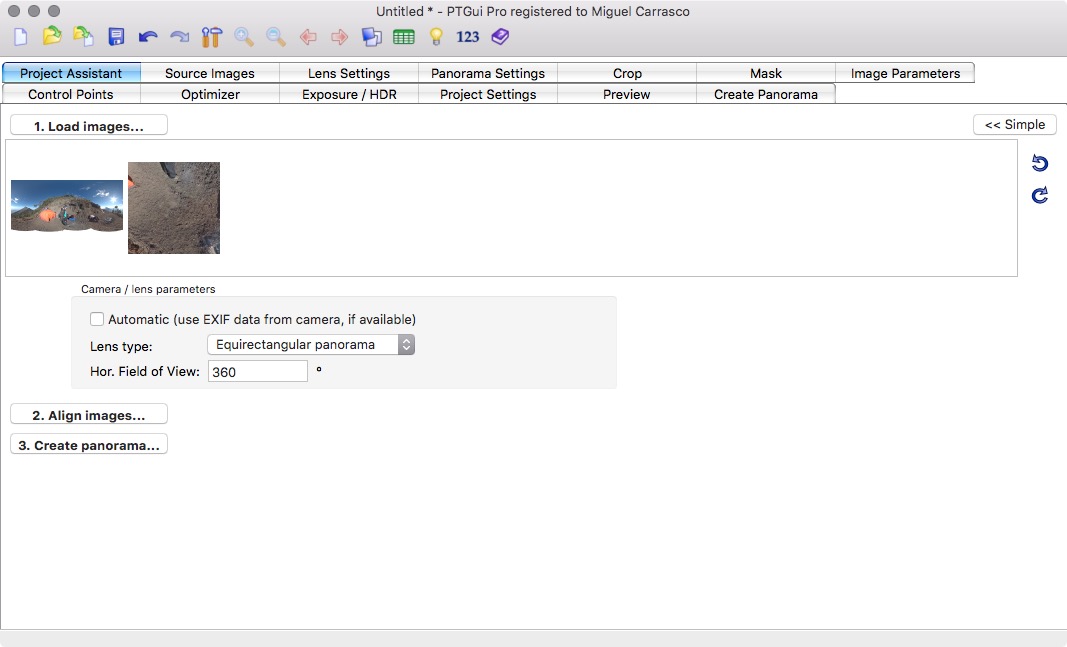
Select “insert_floor”
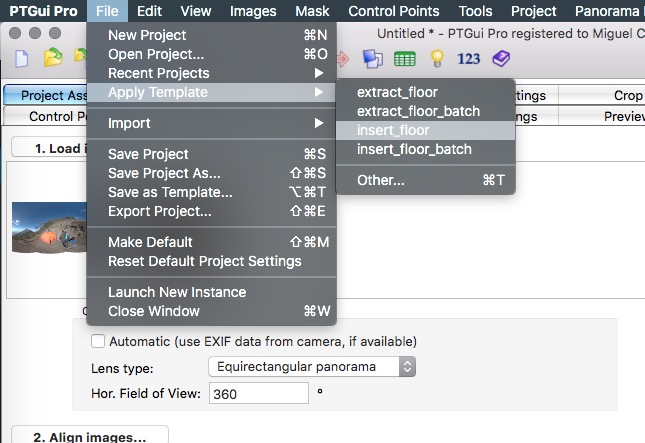
Select “Set maximum size” and make sure to select all (2) images included
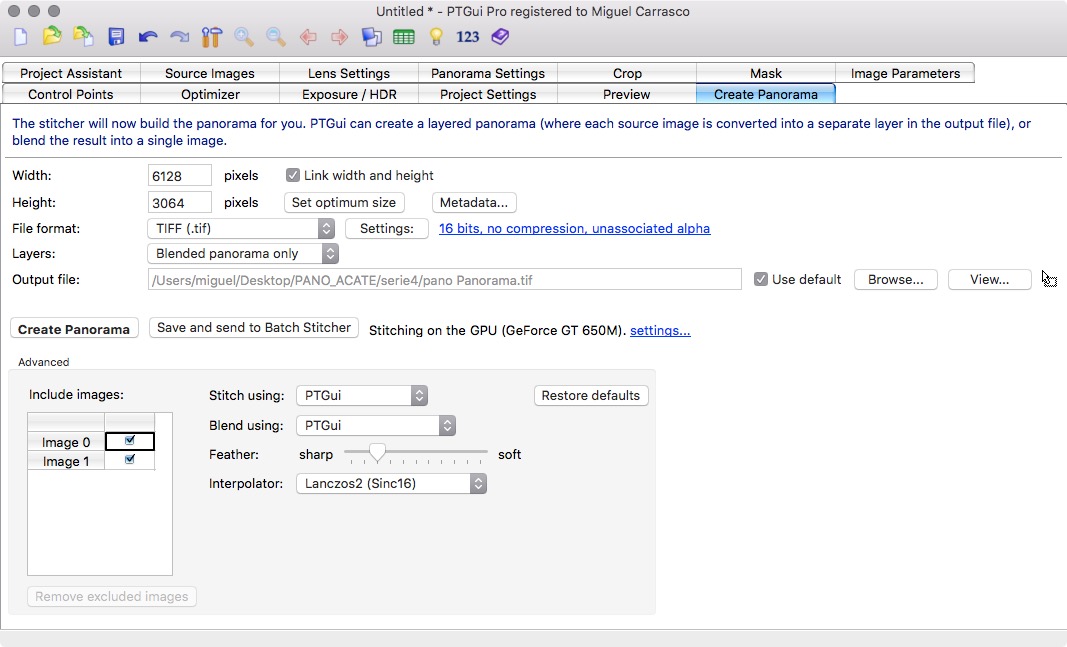
Finally, press “Create Panorama”.

