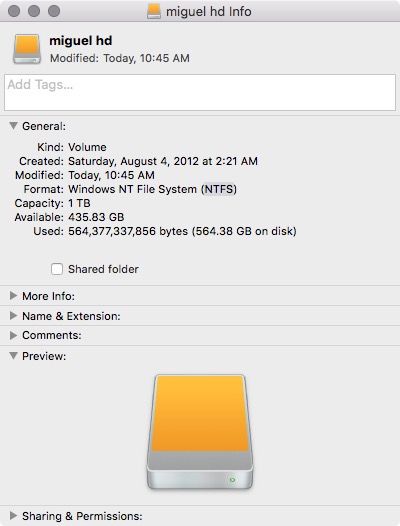I have and old HD in NTFS (windows) format, but I can not write in it using OSX.
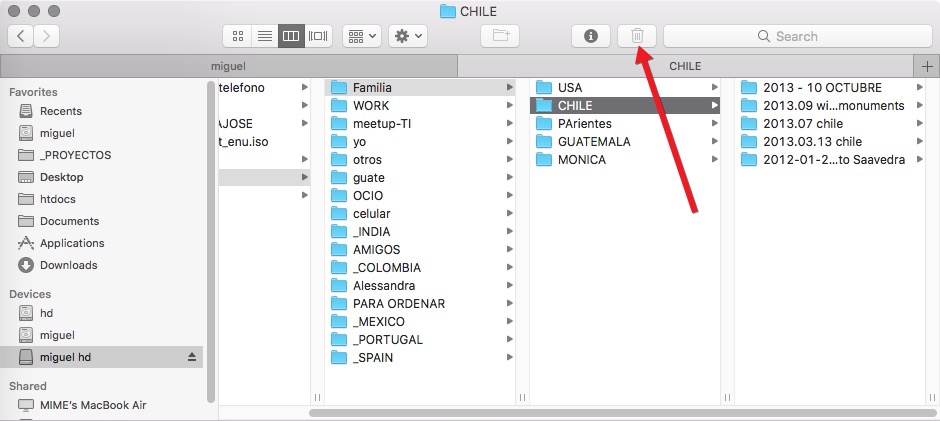
So, to work with it again, I need to follow some steps (using a free option):
Install FUSE. Download the .dmg here: https://github.com/osxfuse/osxfuse/releases
Install Homebrew:
/usr/bin/ruby -e "$(curl -fsSL https://raw.githubusercontent.com/Homebrew/install/master/install)"
Install ntfs-3g:
brew install ntfs-3g
Manually, you can mount NTFS. To do that, you need to create a space:
sudo mkdir /Volumes/NTFS
Then, list your disks:
diskutil list
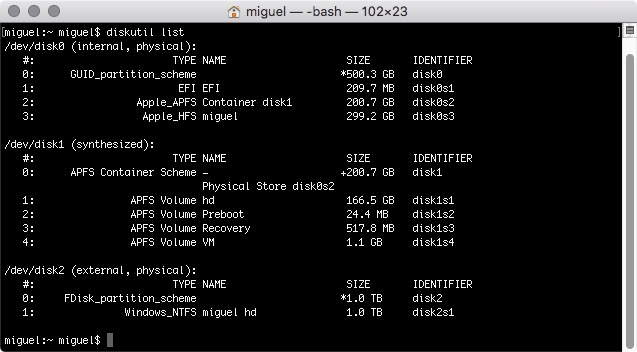
You can see the “disk2s1” name of the NTFS. With that, unmount manually:
sudo umount /dev/disk2s1
And then mount it again in the NTFS folder:
sudo /usr/local/bin/ntfs-3g /dev/disk2s1 /Volumes/NTFS -olocal -oallow_other
Now, I can write on the NTFS HD:
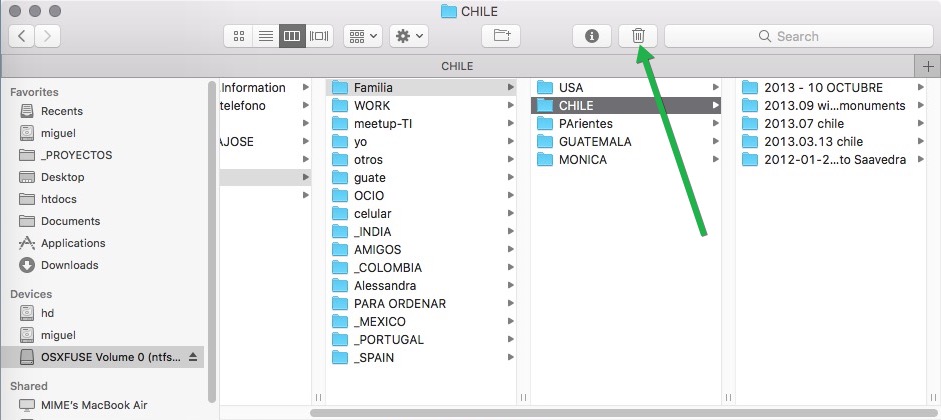
You need to make this every time. But, If you need a permanent solution see here.